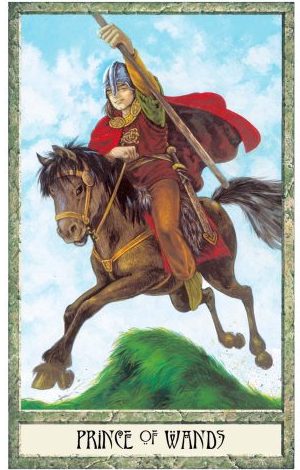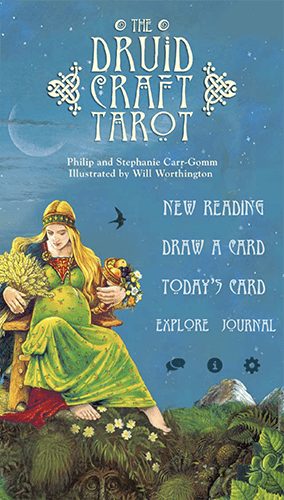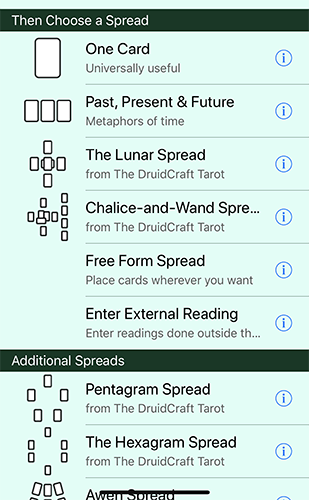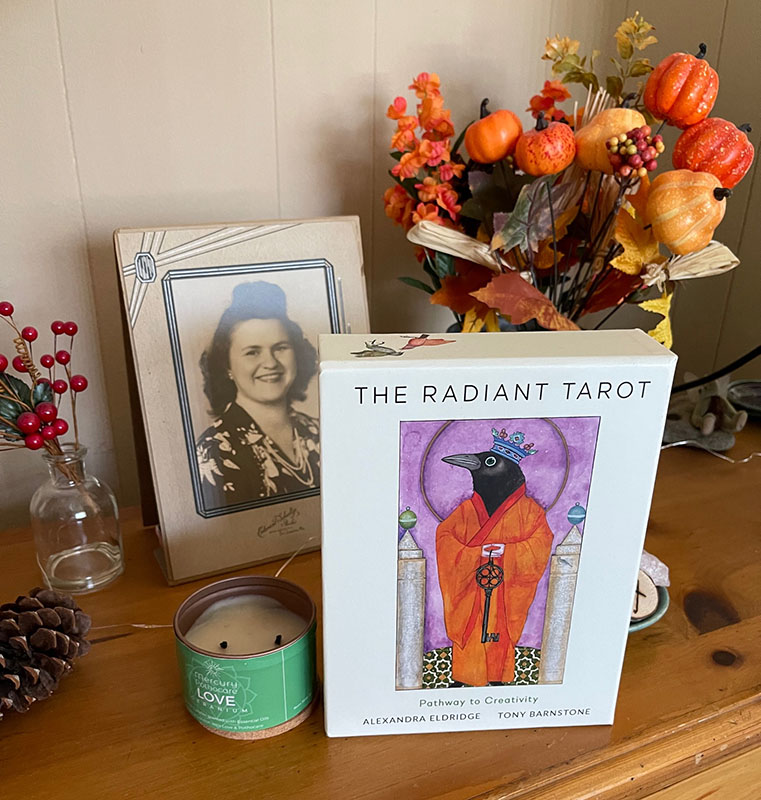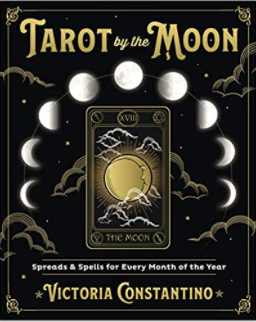Tarot Apps for Everyday Use
It’s rare that I have a Tarot deck with me when I’m away from the apartment. But I always carry at least a few Tarot apps on my phone, just in case someone wants a quick reading. But for some people the question is this: Is the information from an app just as accurate as a ‘real’ Tarot reading? Absolutely so, with a caveat.
While I own several Tarot apps (created by the Fool’s Dog company), I almost exclusively use the DruidCraft Tarot app because it’s a deck that I’m very familiar with. And, if not DruidCraft, then the Robin Wood Tarot. Because I’ve used both decks for years I feel comfortable using the apps – just as comfortable as shuffling a deck.
Sometimes I buy an app because the imagery on the ‘real’ deck is detailed and my eyesight isn’t good enough to see everything on the card. If I like the art work enough, that’s when I’ll buy the app because I can increase the size and easily see the entire card.
I think if you’re already working with a deck then you’ll have no problem using that deck’s app, with the information being just as valid.
How the Fool’s Dog Tarot Apps are Organized
All of the apps created by the Fool’s Dog are similarly organized, making the app simple to use. Each app has a series of options, including whether you want to use reversed cards, majors only, or a significator. You can also choose the ‘reading cloth’, as well as toggle on voice prompts.
From the home screen you’ll have your pick of starting a new reading, drawing a card, exploring (looking at all of the cards in the deck), and accessing your journal.
Once you click the New Reading link you’ll see a long list of available spreads. Each app has a handful of the same spread (one card, past-present-future, etc) as well as spreads that are original to that deck alone. For example, DruidCraft spreads include the Awen spread and Ceridwen’s Cauldron, to name two.
Once you choose a spread (you can click the little ‘i’ icon to read about each spread), then next step is shuffling (riffle, wash, and cut are all available), then Draw. That’s when the app lays down the cards in the spread positions. Tap each card to flip over, then tap again to display the card full-size. Once at full-size, tap the card once again and a new line of menu items appear, including writing in your journal, reading the meaning of the card (brief or extended), or return to the reading.
You may not have noticed, but in the upper right of each full-size card is the gear icon. Tap this and you can edit your question or share your reading. Obviously, Fool’s Dog knows Tarot, else all of the most important elements wouldn’t have been included in the app.
Get a Free Tarot App Sampler
If you’re not sure if a Tarot app is for you, download the Fool’s Dog Sampler. This freebie contains cards from 60 decks, along with short excerpts from many of the deck books. The Sampler also includes 37 different card spreads. Download the Sampler and you’ll get a good sense of what these Tarot apps can do.
[ABTM id=1076]